Domain
Whois
When there are changes to your account or domain, or if any unusual activity occurs, we will promptly notify you via email and on-site. If you wish to enable or disable notifications, you can do so in the following location:
1. Go to Account Management > Account Settings> , then select Reminder Message Settings. Choose the notification items for which you'd like to receive notification. Notification methods include email and on-site messages. If you want to be notified via both email and on-site messages, please check the corresponding notification types.
2.Currently supported notification items include: BIN listing alert/Backorder auction alert/Registration,renewal,transfer alert/Domain activity alert/Cloudware alert/Billing alert and Other alert, etc.
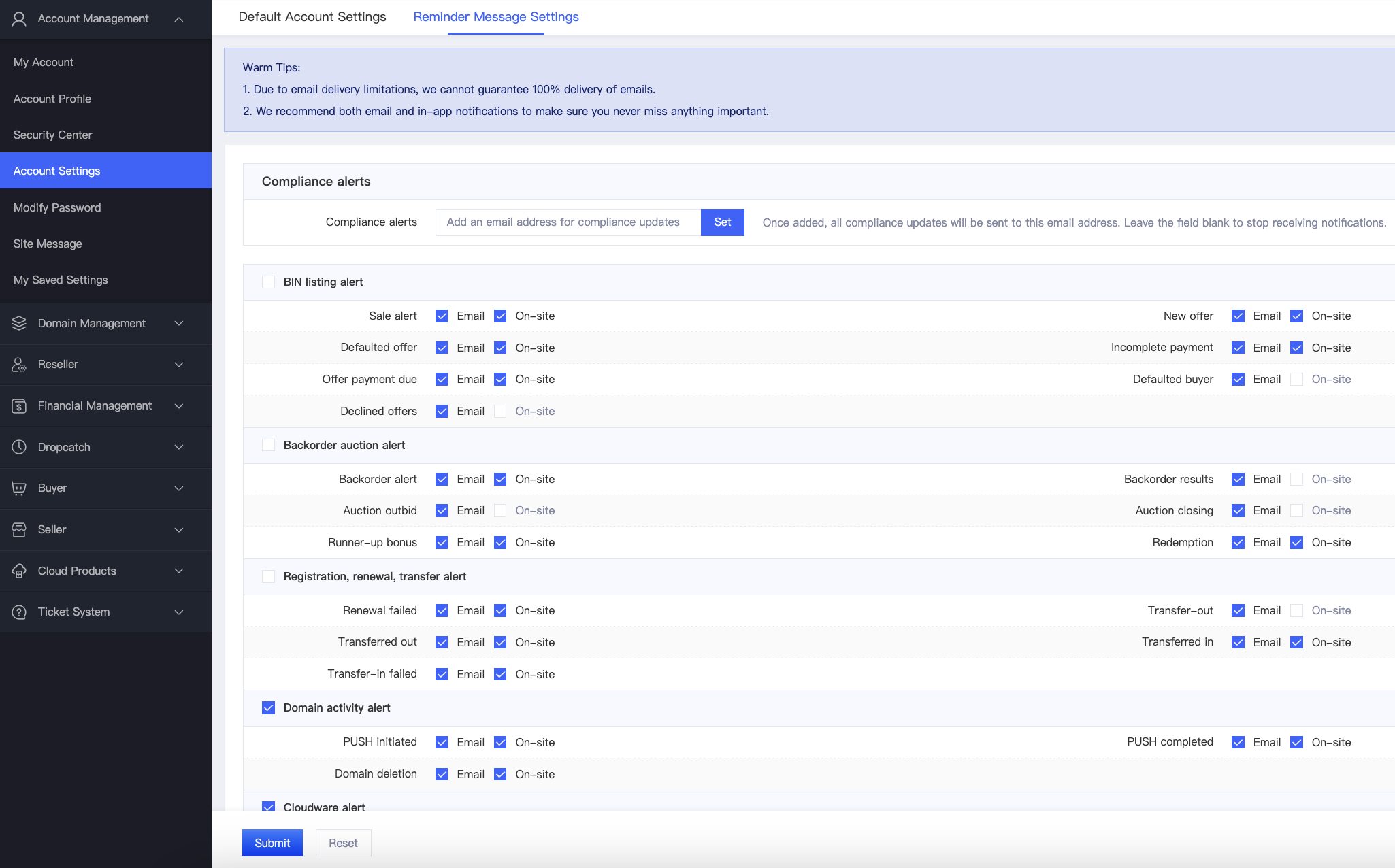
3.If you would like us to add other types of notifications during your use of the account, please feel free to contact us and let us know.
Current system time:2026-02-15 15:00:35(UTC+8) Privacy PolicyRegistrants' Benefits And Responsibilities SpecificationsRegistrant Educational Information
Copyright© 2026 © 2023 UsdtHost.COM 版权所有,保留所有权利. All rights reserved.
